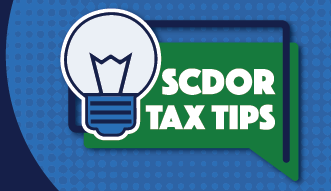
Most South Carolina Individual Income Tax refunds make it safely to taxpayers, but the SCDOR wants you to know what to do if your refund was lost, stolen, or destroyed. It’s easy to report a missing refund and request a replacement.
- Before reporting your refund as missing, check your refund status at dor.sc.gov/refund.
- If the SCDOR’s Where’s My Refund tool says your direct deposit refund was issued, but you have not received it, contact your financial institution.
- If your refund status does not show that your refund was issued, we may still be processing your return.
- Once your refund status shows that your refund check was issued more than 30 days ago, you can report it as missing.
- You can also request a replacement refund if your refund check was lost, stolen, or destroyed before you could deposit it.
- MyDORWAY is the fastest, easiest way to request a replacement refund.
- Log in to MyDORWAY or sign up for a new account to get started.
- Scroll to your Individual Income Tax account and click More Account Options.
- On the next screen, select Report a Missing Refund.
- Request a direct deposit refund by entering your bank routing and account numbers.
- If you’re missing multiple refunds, you can report each missing refund in one request.
- 📄You can also use the Individual Income Tax Refund Tracer (SC3911) paper form.
- Allow up to six weeks for the SCDOR to process your request and issue a replacement refund.
- If you used MyDORWAY, track the status of your refund request by logging in, clicking the More tab, and selecting Search Submissions.
